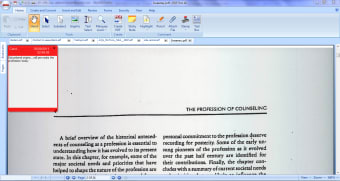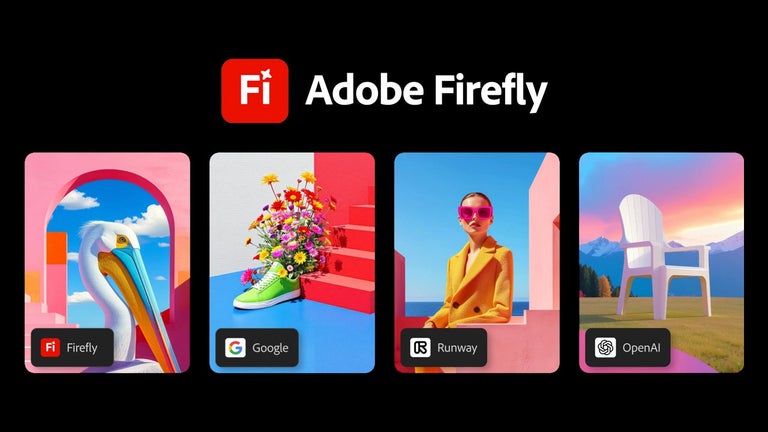Edit and annotate PDF files like a pro
PDF Pro is a software program developed the macOS and OS X operating system. Designed to edit and annotate PDF files, PDF Pro is a professional tool that is easy-to-use with just a few clicks of the mouse. PDF editing can be limiting in some programs, but with this leading software, the customisation of PDF files is made easy and accessible and opens your PDF files up to changes like no other. With honours that include the 2015 “App of the Year” award and the Top Paid App in the Mac App Store, it’s sure to do exactly what it promises.
Edit and annotate PDFs
First and foremost, PDF Pro is a PDf editor with a wide range of editing tools, including the ability to highlight, note, instruct, add text and more with just a click. Furthermore, users can merge multiples PDF files into one large document and read through faster. It also lets you fill in forms and create multiple signatures to bypass the process of printing and manually filling out personal information. With a variety of sharing options, PDFs can also be send to other apps, like Dropbox or iCloud, or shared with others through email.
Ease of use
PDF Pro is a professional tool that offers the accessibility of a much simpler program. It performs many function, but in an intuitive way that lets the users have as much control over the end product as possible. It also works across a variety of devices, including iPhone, iPad and Mac desktops and laptops.